Pytorch Tutorial-TensorBoard
这是我学习Pytorch时记录的一些笔记 ,希望能对你有所帮助😊
TensorBoard 是 TensorFlow 提供的可视化工具,用于帮助开发者 理解、调试和优化 深度学习模型的训练过程。它最初是为 TensorFlow 设计的,但也可以通过适配器(如 PyTorch 的 TensorBoardX 或官方 torch.utils.tensorboard)支持 PyTorch
SummaryWriter 是 PyTorch 中 TensorBoard 的日志记录工具,用于将训练过程中的数据(如标量、图像、模型结构等)保存到指定目录,方便通过 TensorBoard 可视化分析,比如writer = SummaryWriter('runs/fashion_mnist_experiment_1')。本节涉及到的method():
| 方法 | 常用参数 | 主要用途 | 适用场景示例 |
|---|---|---|---|
add_image() | tag(标签名), img_tensor(图像张量) | 记录单张图像或图像网格(如输入数据、特征图、GAN生成结果) | - 可视化训练样本 - 显示卷积层的特征图 |
add_scalars() | main_tag(主标签), tag_scalar_dict(子标签-值字典), global_step | 同时记录多个标量(如训练/验证损失、准确率) | - 监控训练和验证损失曲线 - 对比不同超参数的效果 |
add_graph() | model(模型), input_to_model(示例输入) | 可视化模型的计算图(包括网络结构和数据流) | - 调试模型结构 - 检查输入/输出维度是否匹配 |
add_embedding() | mat(特征矩阵), metadata(标签列表), label_img(对应图像) | 将高维数据(如词向量、隐空间)降维可视化(PCA/t-SNE) | - 词嵌入可视化(Word2Vec) - 自编码器隐空间分析 |
In this notebook, we’ll be training a variant of LeNet-5 against the Fashion-MNIST dataset. Fashion-MNIST is a set of image tiles depicting various garments, with ten class labels indicating the type of garment depicted.
Showing Images
1 | |
start TensorBoard at the command line and open it in a new browser tab (usually at localhost:6006), you should see the image grid under the IMAGES tab.
transforms.Compose定义了一个 PyTorch 数据预处理流水线,用于将输入数据(如图像)转换为张量并进行标准化处理
| 步骤 | 数据范围 | 数据形状 |
|---|---|---|
| 原始图像(PIL) | [0, 255] | H×W×C (28×28×1) |
ToTensor 后 | [0.0, 1.0] | C×H×W (1×28×28) |
Normalize 后 | [-1.0, 1.0] | C×H×W (1×28×28) |
Graphing Scalars to Visualize Training
TensorBoard is useful for tracking the progress and efficacy of your training. Below, we’ll run a training loop, track some metrics, and save the data for TensorBoard’s consumption.
Let’s define a model to categorize our image tiles, and an optimizer and loss function for training:
1 | |
- Now let’s train a single epoch, and evaluate the training vs. validation set losses every 1000 batches:
1
2
3
4
5
6
7
8
9
10
11
12
13
14
15
16
17
18
19
20
21
22
23
24
25
26
27
28
29
30
31
32
33
34
35
36
37
38
39
40
41
42
43
44
45
46
47print(len(validation_loader))
for epoch in range(1): # loop over the dataset multiple times
running_loss = 0.0
for i, data in enumerate(training_loader, 0):
# basic training loop
inputs, labels = data
optimizer.zero_grad()
outputs = net(inputs)
loss = criterion(outputs, labels)
loss.backward()
optimizer.step()
running_loss += loss.item()
if i % 1000 == 999: # Every 1000 mini-batches...
print('Batch {}'.format(i + 1))
# Check against the validation set
running_vloss = 0.0
net.train(False) # Don't need to track gradents for validation
for j, vdata in enumerate(validation_loader, 0):
vinputs, vlabels = vdata
voutputs = net(vinputs)
vloss = criterion(voutputs, vlabels)
running_vloss += vloss.item()
net.train(True) # Turn gradients back on for training
avg_loss = running_loss / 1000
avg_vloss = running_vloss / len(validation_loader)
# Log the running loss averaged per batch
writer.add_scalars('Training vs. Validation Loss',
{ 'Training' : avg_loss, 'Validation' : avg_vloss },
epoch * len(training_loader) + i)
running_loss = 0.0
print('Finished Training')
writer.flush()
2500
Batch 1000
Batch 2000
……
Batch 14000
Batch 15000
Finished Training - Switch to your open TensorBoard and have a look at the SCALARS tab.
Visualizing Your Model
TensorBoard can also be used to examine the data flow within your model. To do this, call the add_graph() method with a model and sample input.
1 | |
add_graph() will trace the sample input through your model
When you switch over to TensorBoard, you should see a GRAPHS tab. Double-click the “NET” node to see the layers and data flow within your model.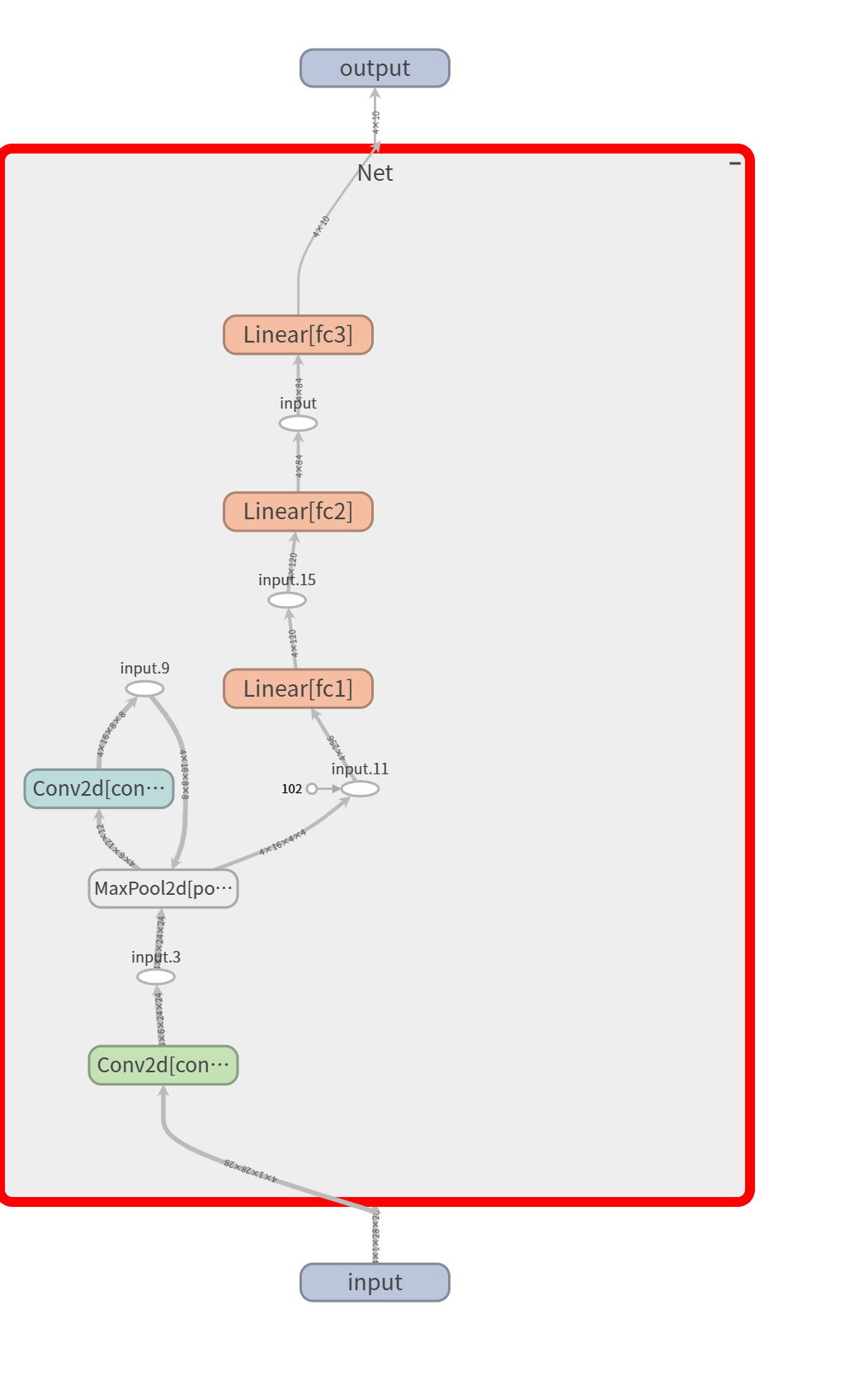
Visualizing Your Dataset
The 28-by-28 image tiles we’re using can be modeled as 784-dimensional vectors (28 * 28 = 784). It can be instructive to project this to a lower-dimensional representation. The add_embedding() method will project a set of data onto the three dimensions with highest variance, and display them as an interactive 3D chart. The add_embedding() method does this automatically by projecting to the three dimensions with highest variance.
1 | |
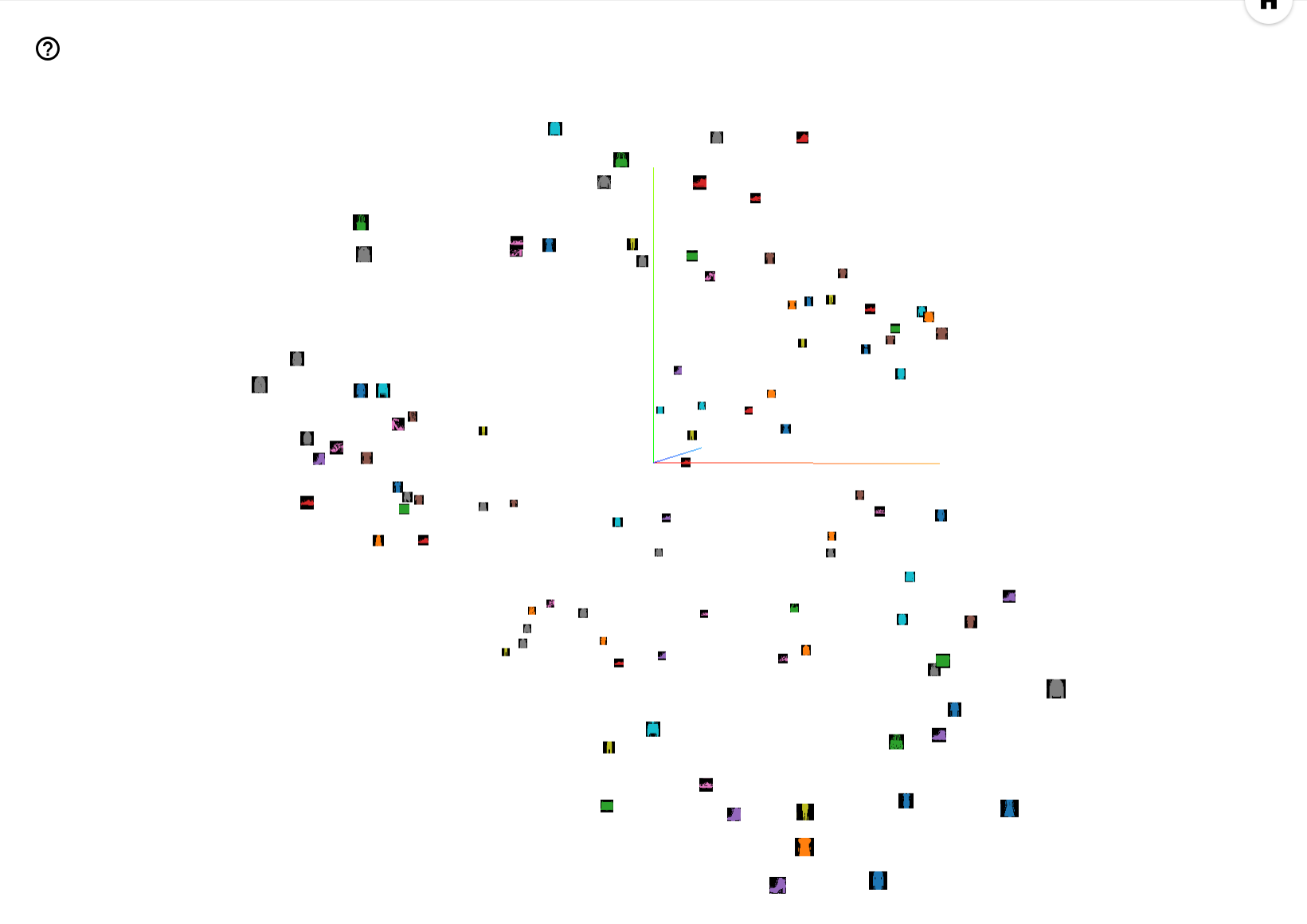
Other Resources
For more information, have a look at:
- PyTorch documentation on
torch.utils.tensorboard.SummaryWriteron PyTorch.org - Tensorboard tutorial content in the PyTorch.org Tutorials
- For more information about TensorBoard, see the TensorBoard documentation
